Learner’s Licence Online: Application, Status Check & Download Process for Learning Driving Licence
This article is a complete guide for those who want to apply for a Learning Licence online. It covers everything from what a Learner’s Licence is to the application process, slot booking, checking the status, and downloading the licence. We have also included some frequently asked questions to clear any doubts you might have.
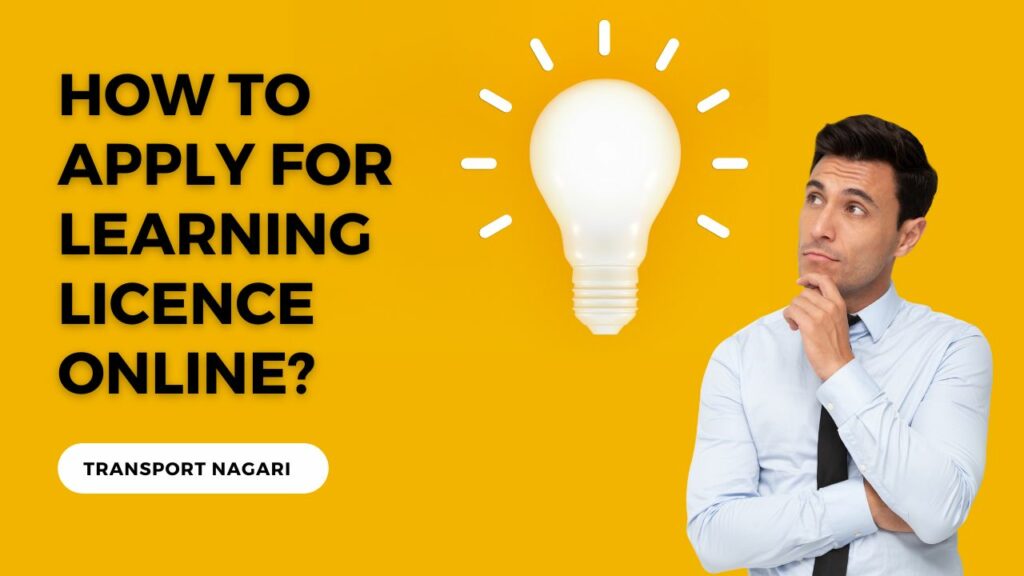
What is a Learner’s Licence?
A Learner’s Licence is a legal document that authorizes an individual to learn and practice driving on public roads under the guidance of a licensed driver. It is a mandatory requirement in India, for individuals who wish to obtain a driving licence.
The purpose of a Learner’s Licence is to ensure that a new driver has the necessary knowledge and skills required to operate a vehicle safely on the road. It also helps to minimize accidents caused by inexperienced drivers who may not be aware of the rules and regulations of the road. The Learner’s Licence is valid for a period of 6 months, and during this period, the individual must undergo training and practice driving under the supervision of a licensed driver before appearing for the driving test to obtain a permanent driving licence.
How to Apply Online for Learning Licence?
Applying for a learner’s license is a crucial step towards obtaining a driving license. The process of applying for a learner’s license is quite straightforward in most states, and can be completed online. The Sarathi Parivahan Sewa portal, managed by the Ministry of Road Transport and Highways, provides a platform for applicants to submit their applications for a learner’s license. However, the process can differ slightly depending on the state you are applying in. In this article, we will outline the general steps to apply for a learner’s license online and what to expect during the process.
- Go to the Parivahan Sewa portal at https://parivahan.gov.in/parivahan/.
- Click on the “More” button located under the “Drivers/Learners License” section.
- Choose your state from the drop-down menu.
- A popup will appear for contactless licence services. Click on the “Skip” button.
- Click on the “Apply for Learner Licence” option.
- You will be directed to the next page, which displays the different stages of the application process. Click on the “Continue” button.
- Choose the appropriate category options and click on the “Submit” button.
- You will be provided with two options – submit with Aadhaar authentication or without Aadhaar authentication. Select the option that applies to you and click on the “Submit” button.
- If you choose to go with Aadhaar authentication, enter your Aadhaar number or Virtual ID. If you prefer not to use Aadhaar authentication, select “Cancel & use alternate method for authentication”.
- Verify your personal details and click on the “Proceed” button.
- A complete learner’s DL application form will appear. Select your RTO Office.
- Confirm and enter your personal details.
- After filling out all the personal details, select the class of vehicles for which you want to apply for a DL.
- Click on the “Self Declaration (Form 1)” and answer all the questions as applicable. Then click on the “Submit” button.
- Choose whether you want to donate your organs in case of an unfortunate accidental death. Then click on the “Submit” button.
- You will receive a message confirming that your application has been submitted successfully. Congratulations!
- If requested, upload the necessary documents and make the payment for the application fee online.
- If required by your state, you will need to take an online “Learner’s License RTO Test.”
What is Learning Licence (LL) Slot Booking Process?
If you are applying for a learner’s license in your state, there is a chance that you will have to take an online test as part of the application process. However, in some states, this may not be applicable. In such cases, you can book your LL test slot online by following the steps below. These steps will guide you through the process of reserving a time slot for the learner’s license test at the Regional Transport Office (RTO).
- Go to the Parivahan Sewa portal at https://parivahan.gov.in/parivahan/.
- Click on the “More” button located under the “Drivers/Learners License” section.
- Choose your state from the drop-down menu.
- Select “LL Test Slot Booking” from the “Appointments” drop-down menu.
- Enter your Application Number, Date of Birth, and Verification Code.
- Click the “Submit” button to process the information.
- You will be redirected to the personal details page. Verify the information and click on the “Proceed to Book” button.
- Select a suitable date, highlighted in green on the calendar, and click on the “Book Slot” button.
- An OTP will be sent to your registered mobile number. Enter this OTP and click on the “Confirm to Slotbook” button.
- You have now successfully booked your LL Slot. Print the receipt for future reference.
How to Check Learning Licence Status?
You can check the status of your learning license easily and quickly through the user-friendly Parivahan Sewa portal operated by the Ministry of Road Transport and Highways. Follow these steps to check learning licence status online:
- Visit the Parivahan Sewa portal at https://parivahan.gov.in/parivahan/.
- Look for the “Drivers/Learners License” section and click on the “More” button.
- Select your state from the drop-down menu.
- From the menu, choose “Application Status.”
- Provide your Application Number, Date of Birth, and Captcha Code in the relevant fields.
- Click on the “Submit” button to proceed.
- You will then be directed to the learning license status page.
- Here, you can view the current status of your learning license.
How to Download Learning Licence?
If you have recently applied for a learning license in India and want to download and print it for your reference, the process is quick and easy. Follow these simple steps to download your learning license online through the Parivahan Sewa portal:
- Go to the Parivahan Sewa portal at https://parivahan.gov.in/parivahan/.
- Look for the “Drivers/Learners License” section and click on the “More” button.
- Select your state from the drop-down menu.
- Choose “Print Learner Licence (Form 3)” from the “Learner Licence” drop-down menu.
- Enter either your Application Number, License Number, or Mobile number, along with your Date of Birth.
- Click on the “Submit” button, and you will receive an OTP on your registered mobile number.
- Enter the OTP and click on the “Submit” button again to download your learning license.
- Once downloaded, you can save your learning license in PDF format or print it for your reference.